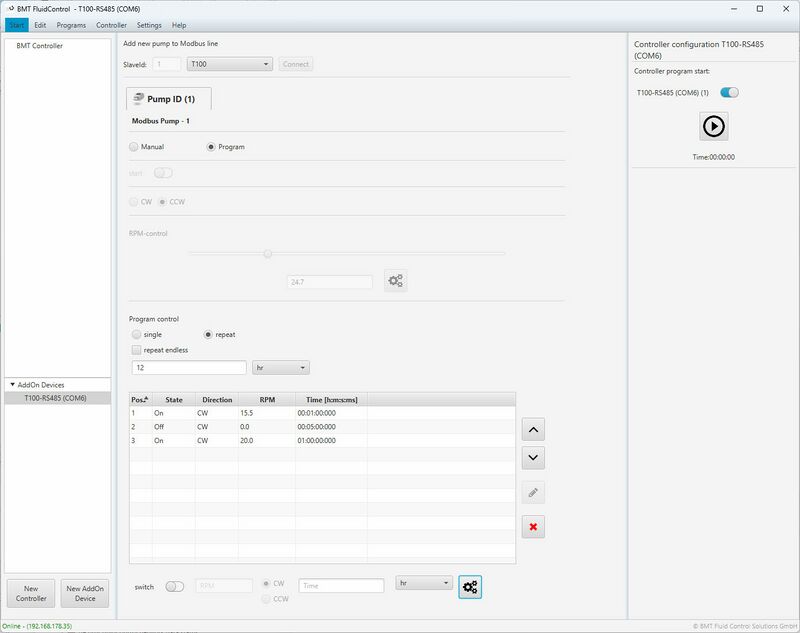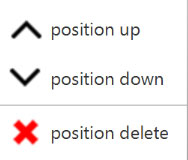BMT T100-RS485
General
[available since BMT Software version 0.237]
Read the section about Adding a new AddOn Device.
Controlling the T100-WX10, T100-KZ10, T100-JY15 with the BMT Software.
Each computer needs to be licensed for usage of the pump with the software.
The communication is based on boud 1200bps, therefore, Dial Switch S2 has to be set OFF on electronic board.
Software
Adding a pump by its SlaveId to the Modbus line (standard is 1). After connecting the pump the control interface is loaded with current pump values.
Control parameter
| Function | Description |
|---|---|
| Manuel / Program | Switch between manual and program mode. |
| start | Starting the pump with current RPM speed and direction. |
| CW / CCW | Setting up the rotation direction of the pump. |
| RPM-control | Setting the rotation speed by text field and setup button or slider from 0 to 100 rpm. |
Program control
| Name | Description |
|---|---|
| single | The functions of the program table will be run once. |
| repeat | The functions of the program table will be repeated. |
| repeat endless | The repeating is endless and will only be stopped when the exception is stopped using the program stop button in the controller or program details. |
| repeat time | The program table will be repeated for the time entered in this field. |
| Program table | This table shows the configuration of the different program steps. It is possible to re-order or delete the entries using the buttons at the right of the table, or the table menu using the right mouse klick. |
| Program types |
switch = pump running parameter RPM = rotation speed CW / CCW = Rotation direction Time = Time of program action |