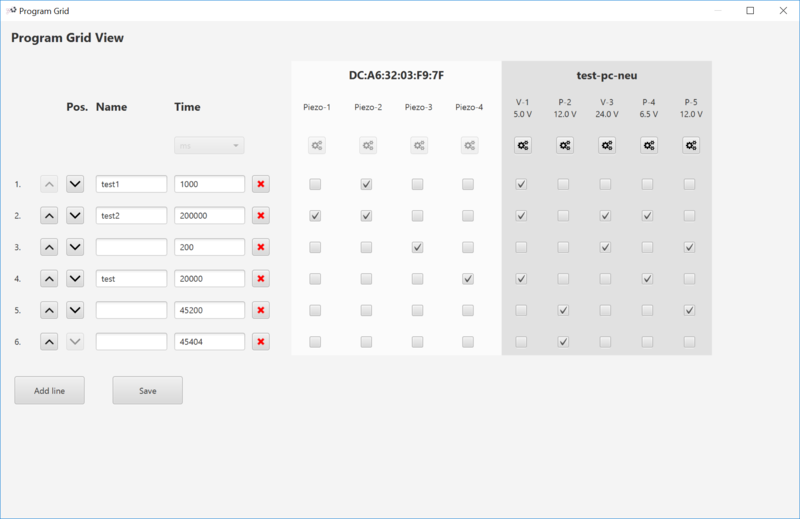Program Grid
Jump to navigation
Jump to search
The Program Grid view allows to easily implement different programs over all connected controllers and channels in one view.
This makes it easy to implement complex programs.
| Position | The rows can be sorted using the Up and Down buttons. |
| Name | For ech program step a name can be specified. |
| Time | Time for this program step formatted [h:m:s:ms]. It is possible to enter in a format like [h:m:s:ms] or using the time selection on top of the column and enter as integer in hr, min, sec or ms. |
| Controller port configuration | These buttons enable the port configuration of each controller port. (Not for the piezo controller as the port configuration is fixed here) |
| Controller row / column program | For each program-step and port a action can be specified by activating the checkbox. The possible actions can be configured the window which will be opened. Disable the checkbox for no action (pause). |
| Add line | This button adds a new line at the end. |
| Save | This button copies the program to each controller and each port in the BMT software. If there are any program already configured, these will be overwritten. |
Finally all configuration here will be visible in the program port view for each controller and can also be changed there for each port.
Note: It is only possible to use this view and show the single port program configurations, if there is no difference in the program timings of each port-program.