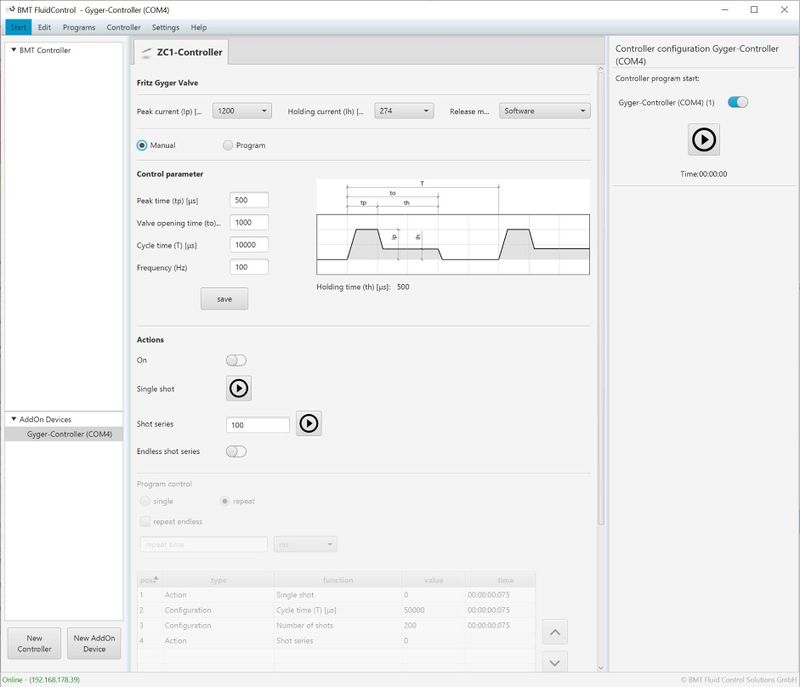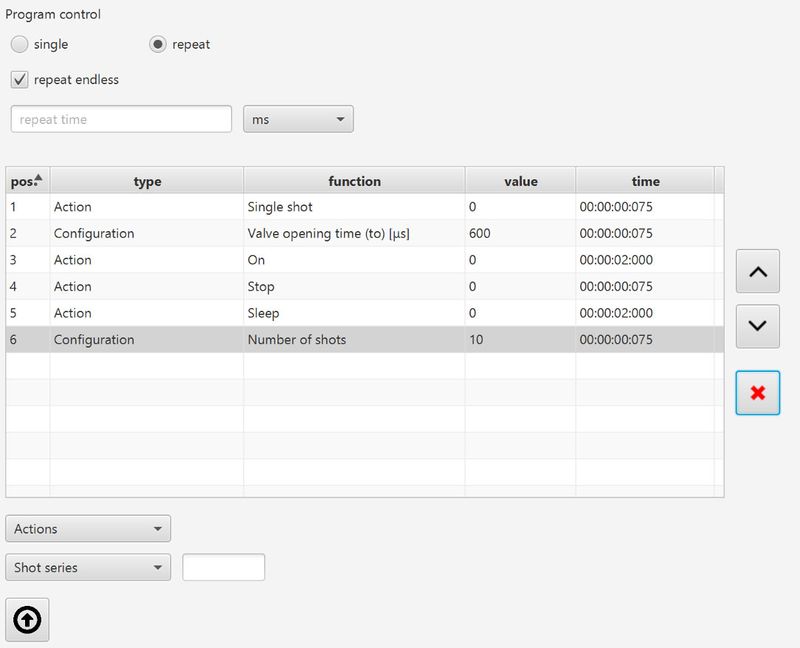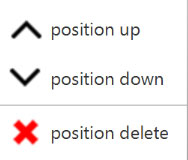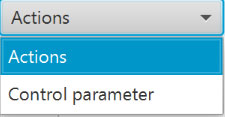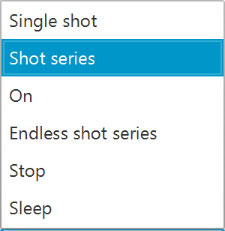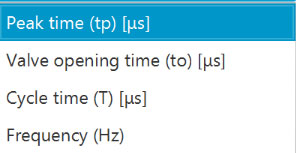Jet valve driver zc1
General
[available since BMT Software version 0.224]
Read the section about Adding a new AddOn Device.
Controlling the micro jet-valves using the ZC1 controller with the BMT Software.
Each computer needs to be licensed for usage of the ZC1 controller with the software.
Software
Control parameter
| Function | Description |
|---|---|
| Peak current (Ip) | Peak power value in 50 mA steps from 200 mA to 1400 mA (default 1200 mA) |
| Holding current (Ih) | Holding power value in 50 mA steps from 50 mA to 722 mA (default 274 mA) |
| Release mode | Operating mode selection.
Software = Software control |
| Peak time (tp) | Peak time in [μs]
Value between 100 and 4.000 |
| Valve opening time (to) | Opening time in [μs] If Open-time < peak-time, the peak time is cutted down, ie Peak time = Open time. |
| Cycle time (T) | Cycle time in [μs] If cycle-time < open-time, the value is automatically adjusted. Cycle-time=open-time + 100 μs |
| Frequency (Hz) | Frequency of dosing interval. Calculated according to valve opening time (to) and cycle time (T) |
Actions
| Function | Description |
|---|---|
| On | Opens the valve |
| One shot | One shot with duration of valve opening time (to) |
| Shot series | Number of shot series using control parameters |
| Endless shot series | Endless shots using control parameters |
Program control
| Name | Description |
|---|---|
| single | The functions of the program table will be run once. |
| repeat | The functions of the program table will be repeated. |
| repeat endless | The repeating is endless and will only be stopped when the exception is stopped using the program stop button in the controller or program details. |
| repeat time | The program table will be repeated for the time entered in this field. |
| Program table | This table shows the configuration of the different program steps. It is possible to re-order or delete the entries using the buttons at the right of the table, or the table menu using the right mouse klick. |
| Program types |
Action = Different program action (Single shot, Shot Series, On, Endless shot series, Stop, Sleep) Control Parameter = Setting new control parameter (Peak time, Valve opening time, Cycle time, Frequency) |