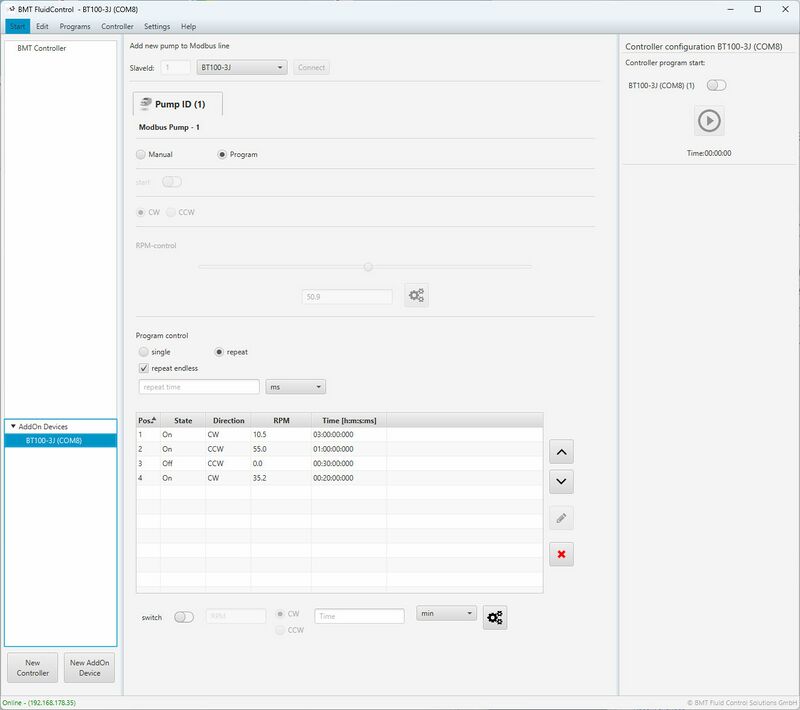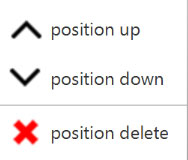BMT L100-1S-2
Jump to navigation
Jump to search
General
[available since BMT Software version 0.237]
Read the section about Adding a new AddOn Device.
Controlling the L100-1S-2 Laboratory Pump with the BMT Software.
Each computer needs to be licensed for usage of the L100-1S-2 Laboratory Pump with the software.
Software
Adding a pump by its SlaveId to the Modbus line (standard is 1). After connecting the pump the control interface is loaded with current pump values.
Control parameter
| Function | Description |
|---|---|
| Manuel / Program | Switch between manual and program mode. |
| start | Starting the pump with current RPM speed and direction. |
| CW / CCW | Setting up the rotation direction of the pump. |
| RPM-control | Setting the rotation speed by text field and setup button or slider from 0 to 100 rpm. |
Program control
| Name | Description |
|---|---|
| single | The functions of the program table will be run once. |
| repeat | The functions of the program table will be repeated. |
| repeat endless | The repeating is endless and will only be stopped when the exception is stopped using the program stop button in the controller or program details. |
| repeat time | The program table will be repeated for the time entered in this field. |
| Program table | This table shows the configuration of the different program steps. It is possible to re-order or delete the entries using the buttons at the right of the table, or the table menu using the right mouse klick. |
| Program types |
switch = pump running parameter RPM = rotation speed CW / CCW = Rotation direction Time = Time of program action |