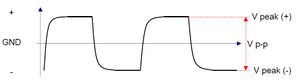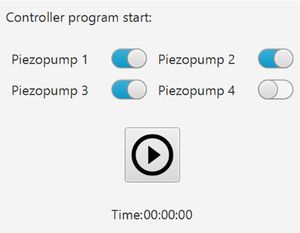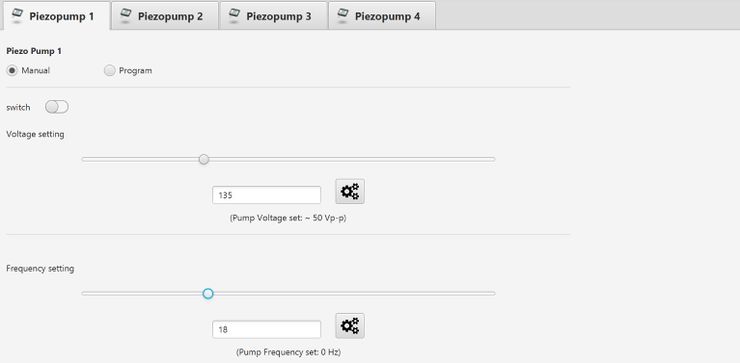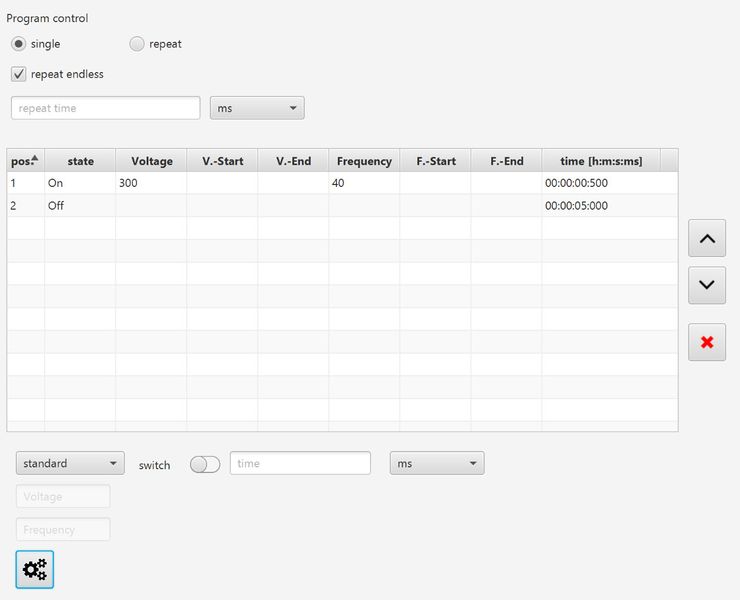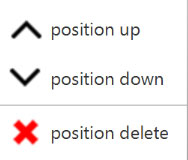BMT Piezo-Pump Controller
The Piezo Pump Controller is designed and tested to be used with the Takasago Piezo Pumps. On overview about the products can be found on our website: Takasago Piezo Pump Range
This controller allows to configure and run piezo pumps with 50 to 340 Vp-p and up to 60 Hz. The controller is equipped with up to 4 pcs. Takasago MPD-200A. The output signal is a Takasago Standard Wave. More details can be found in the MPD-200A – Takasago piezo pump driver manual.
Note: Not all ports maybe equipped with piezo pump drivers internally – this is up to the customer’s order. It is possible to add additional (up to 4) drivers MPD-200A afterword by the manufacturer.
| CAUTION: Output voltage can be up to 340 Vp-p. To prevent electric shock, unplug the system or turn the power off before adding a device. |
| Please note that parts of the electronics and the piezo pump are operated with high voltages. Therefore, people with pacemakers are advised to avoid the proximity to the overall system. |
Information about Hardware of Piezo-Controller.
Run Programs
For every port where a program is added, it is possible to enable the program execution by enabling the switch at the port number.
If there is any enabled program, it is possible to start the run using the start button
If there is a max. execution time for each program, the remaining time will be shown. The maximum number of all selected programs is used for this countdown. If there is any repeat endless program activation, there is an endless symbol.
Functions
Manual control
| Name | Description |
|---|---|
| switch | This toggle button switches the pump output voltage state between ON and OFF. |
| Voltage setting | The slider changes the voltage setting in the text field of the voltage value. It is also possible to change the voltage number in the text field directly. The value can be between 50 and 340 Vp-p.
The new voltage value needs to be sent to the controller using the configuration button: |
| Frequency setting | The slider changes the frequency setting in the text field of the frequency value. It is also possible to change the frequency number in the text field directly. The value can be between 0 and 60 Hz.
The new frequency value needs to be sent to the controller using the configuration button: |
Program control
| Name | Description |
|---|---|
| single | The functions of the program table will be run once. |
| repeat | The functions of the program table will be repeated. |
| repeat endless | The repeating is endless and will only be stopped when the exception is stopped using the program stop button in the controller or program details. |
| repeat time | The program table will be repeated for the time entered in this field. |
| Program table | This table shows the configuration of the different program steps.
It is possible to re-order or delete the entries using the buttons at the right of the table, or the table menu using the right mouse klick. |
| standard program | Using the standard program configuration, the pump can be stopped or run with a specific Voltage and Frequency value for a certain time using the entry values:
Save the data to the table using the save button: |
| Rise up/down program | The rise up or down configuration allows to linear reduce or increase the output signal from a start point to an endpoint of the Voltage and Frequency over a given time:
Save the data to the table using the save button: |