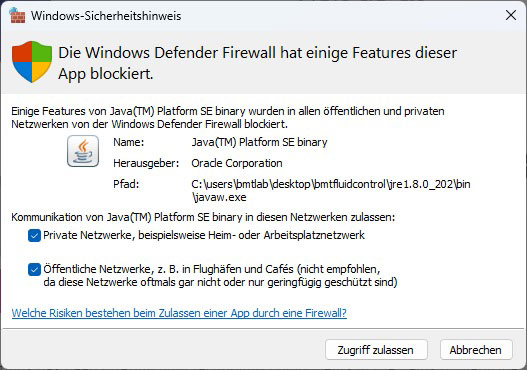Start the Controller
BMT Controller
Connecting the power supply to the power input starts the controller and boots the operation system and its software. It takes between 30 and 60 seconds until the controller is ready and should be accessible through the network.
The red light at the back of the controller – visible through the housing – shows the operation of the BMT Controller.
If there is any problem with the controller, it is possible to add a monitor to the HDMI port to the status and the IP-address of the system.
To avoid any risk of damaging the software system, the controller should always be shutdown in the BMT Client software before as written in the chapter “Shutdown & Restart”. The shutdown process takes about 30 seconds. After that, the power can be disconnected. To re-start the controller, it is necessary to re-plugin the power supply.
Software
Control PC:
Start the Software running the BMTBoardController.exe (or BMTBoardController.jar on other operation systems)
To find the BMT Controller the PC using the software must be connected directly to the controller using the LAN cable or must be in same network as the controller (W-Lan or LAN).
The communication between Software and Controller is based on TCP/IP and UDP protocol. The software may request network access to allow the communication by firewall.
This request is based on the JAVA-application and you need to allow the access to let the software communicate with the controller.