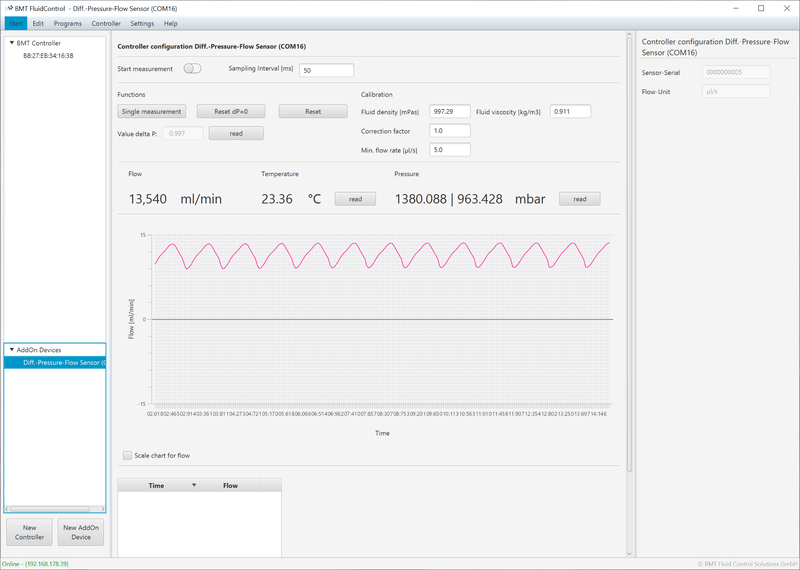Differential Pressure Flow Sensor
Revision as of 10:58, 7 November 2020 by Pstamm (talk | contribs) (Created page with "== General == ''[available since BMT Software version 0.229]'' Read the section about Adding a new AddOn Device. Each sensor needs to be General_Fun...")
General
[available since BMT Software version 0.229]
Read the section about Adding a new AddOn Device.
Each sensor needs to be licensed for usage with the software.
Software
| Name | Description |
|---|---|
| Start measurement | Starts the sensor measurement |
| Calibration | Sets the calibration media for the sensor |
| Sampling interval [ms] | Setting the sample interval in milliseconds for the sensor measurement starting from 5 ms. A fast sampling interval results in a high load of CPU and RAM and some computer reaches their capacity for drawing the values into the chart. |
| Functions | Single measurement: reading a single flow measurement Reset dP = 0: resetting differential pressure value Reset: Clears the Zero-Point |
| Calibration | Fluid density [mPad] and Fluid viscosity [kg/m3] for calibration of the liquid Correction factor: Multiplier for flow correction factor Min. flow rate [µl/s]: Minimum flow rate threshold |
| Chart | The chart only works with a sampling interval starting from 10ms. A fast sampling interval results in a high load of CPU and RAM and some computer reaches their capacity. |
| Flow | Showing the last measured flow value |
| Temperature | Showing the last measured temperature value (unsing read button) |
| Pressure | Showing the last measured pressure values in mbar (unsing read button) |
| Flow per minute | According to the interval selected the value, shown is the flow rate during the interval calculated by the measurement values from the software. |
| Scale chart for flow | The maximum and minimum chart values can be set to the sensor max. value (no selection) or can be scaled to the max. and min. measured values (selected). |
| Table | The measured flow values will be logged in the table. This function is only available starting from 100 ms sampling interval time to reduce CPU and RAM load. |