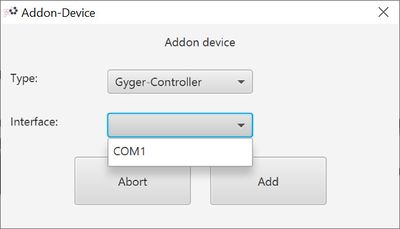New add on device
Revision as of 09:19, 18 September 2020 by Pstamm (talk | contribs) (Created page with "A new AddOn device can be added on the left column using the button “New AddOn Device” on the bottom of the main view: 800px|center The...")
A new AddOn device can be added on the left column using the button “New AddOn Device” on the bottom of the main view:
The component type needs to be selected first. After the selection the available interfaces are shown. Be sure to select the right interface, otherwise a communication will not be possible.
Using “Add” will start the communication and adding the device to the “AddOn Devices”-Section.
For some devices a valid license is needed.